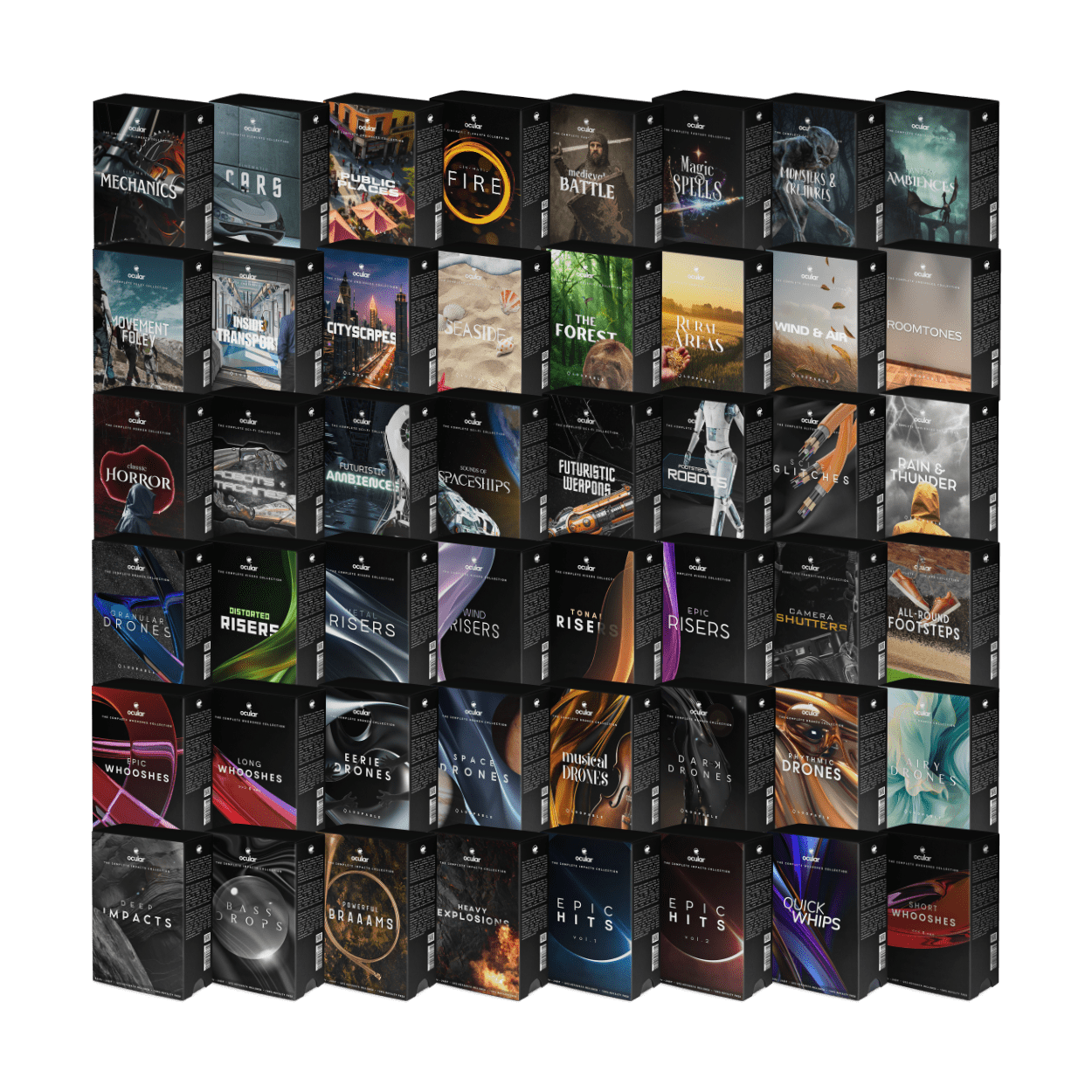When it comes to filmmaking and video production, sound plays a pivotal role in shaping the viewer's experience. Impact sound effects, in particular, can add depth, drama, and realism to your projects. In this comprehensive guide, we'll walk you through the step-by-step process of effectively using impact sound effects in your films and videos. Whether you're a seasoned filmmaker or just starting out, these tips and techniques will help you take your audio to the next level.
How to use Impact Sound Effects?
Step 1: Define Your Purpose Before you start adding impact sound effects, it's essential to understand the purpose they serve in your project. Are you aiming for suspense, action, or emotional impact? Knowing your goal will guide your choices throughout the process.
Step 2: Gather Your Tools To get started, you'll need access to a sound library or sound effects software. There are numerous options available, including royalty-free libraries and paid software like Adobe Audition or Logic Pro X. Ensure you have the necessary tools for editing and manipulating sound.
Step 3: Select the Right Sound Effects The key to creating cinematic impact is choosing the right sound effects. Browse your library or software for impact sounds that match your project's requirements. Consider the material of the impact (e.g., glass, metal, or wood) and its intensity (e.g., a light tap or a heavy crash).
Step 4: Sync with Visuals In most cases, your impact sound effects need to sync perfectly with the visual elements. This means aligning the sound with the moment of impact on the screen. Use your editing software to ensure precise synchronization, adjusting the timing as needed.
Step 5: Layering for Realism To add depth and richness to your impact sounds, consider layering multiple sound effects. For example, combine a low-frequency thud with a high-frequency crack to create a more complex, realistic impact. Be sure to balance the layers for the best result.
Step 6: Pay Attention to Acoustics Consider the acoustic environment of the scene. The acoustic properties of a room or outdoor setting can significantly affect how impact sounds are perceived. Use reverb and EQ to match the environment accurately.
Step 7: Add Variations To avoid repetitiveness, use variations of the same impact sound effect. Slight differences in tone, pitch, or intensity can make the sound more dynamic and natural.
Step 8: Complement with Music In many cases, impact sound effects work in harmony with the soundtrack. Integrate them seamlessly with the music to enhance the overall emotional impact of the scene.
Step 9: Test and Refine Once you've added impact sound effects, preview your project and make necessary adjustments. Ensure that the sound effects don't overpower the dialogue or other critical audio elements.
Step 10: Save and Export Once you're satisfied with the results, save and export your project with the integrated impact sound effects. Pay attention to the file format and quality settings to ensure the best audio experience for your audience.
Achieve Cinematic Impact
Incorporating impact sound effects into your film and video projects can elevate the viewer's experience, creating a more immersive and emotionally engaging atmosphere. By following this step-by-step guide, you can achieve cinematic impact that enhances the storytelling and captivates your audience. Experiment with different techniques, sounds, and layers to find the perfect combination for your specific project, and remember that practice and experimentation are key to mastering the art of using impact sound effects in your films and videos.