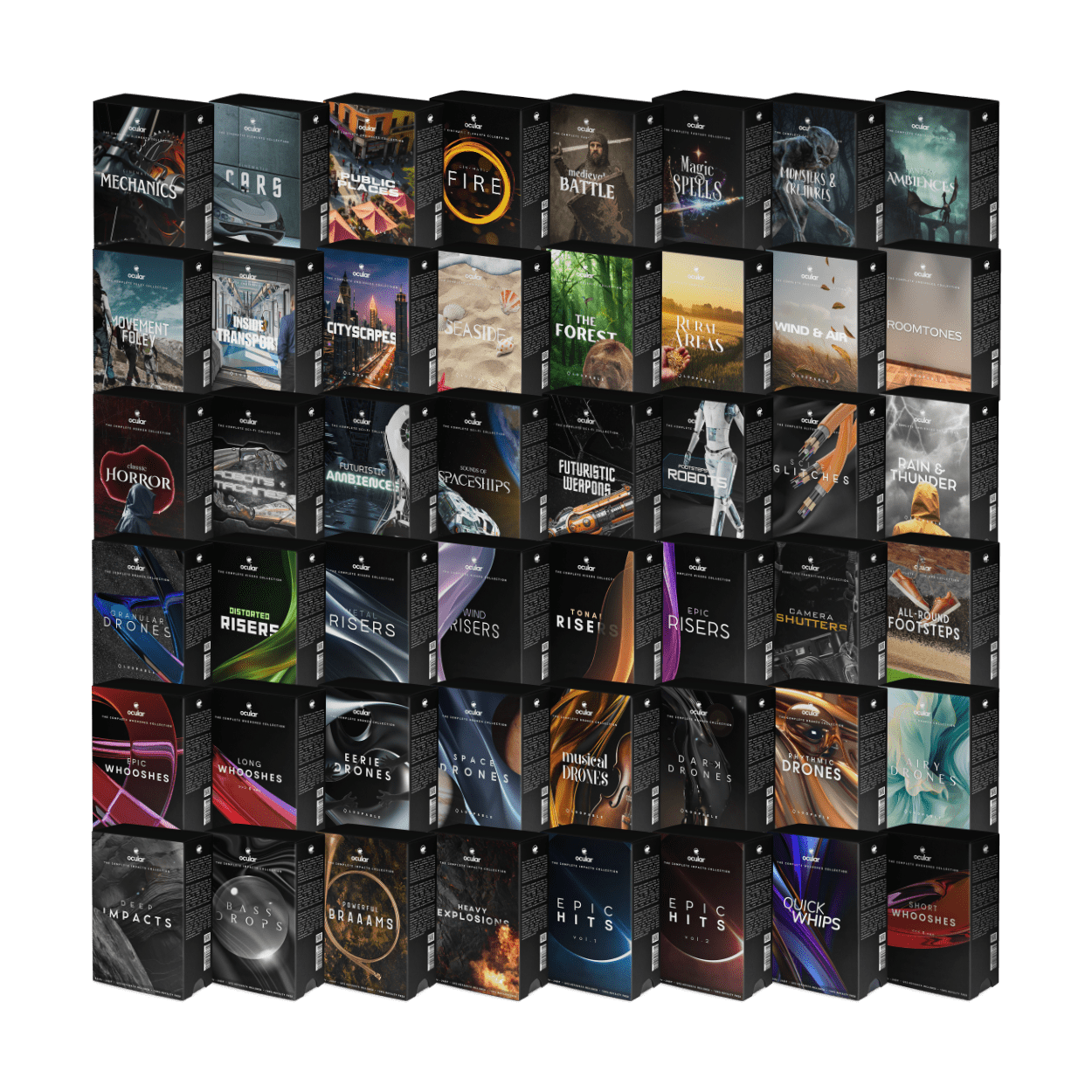Whoosh sound effects are essential tools for video editors seeking to add a touch of professionalism and creativity to their projects. These versatile sound effects can enhance transitions, create dynamic effects, and make your videos more engaging. In this blog post, we'll explore the world of whoosh sound effects and provide you with a comprehensive guide on how to use them effectively for transitions in video editing.
What Are Whoosh Sound Effects?
Before we dive into the practical applications, let's understand what whoosh sound effects are. Whooshes are short, sharp, and often swooshing sounds that mimic the motion of an object or movement. They can be created by various means, including recording real-world whooshing sounds, using synthesized effects, or a combination of both.
Whooshes serve as auditory cues, helping the viewer's brain make a connection between two scenes, creating a smoother transition. These sound effects can be soft and subtle, or they can be intense and attention-grabbing, depending on the context and the desired impact.
Using Whooshes for Transitions
-
Enhance Scene Changes: One of the most common uses of whoosh sound effects is to enhance scene changes. By adding a whoosh effect at the point of transition, you guide the viewer's attention and create a seamless flow from one scene to another. This technique is particularly useful for travel vlogs, documentaries, and narrative storytelling.
-
Create Impactful Title Sequences: Whooshes can also be used to emphasize the introduction of titles, credits, or key text information. A well-timed whoosh can make your titles pop and grab the audience's attention.
-
Build Suspense and Build-Ups: Whoosh sound effects can be used to build anticipation and suspense in your videos. For instance, when cutting to a thrilling action scene or a surprise reveal, a powerful whoosh can heighten the viewer's excitement.
-
Add Emphasis to Motion Graphics: If you're incorporating motion graphics or animations, whooshes can accentuate the movement and create a dynamic visual experience. This works especially well in advertisements, promotional videos, and logo reveals.
-
Transition Between Shots in Montages: In video montages, where various shots are rapidly strung together, whoosh sound effects can be used to smoothen the transitions. This keeps the viewer engaged and helps maintain the pace of the montage.
Choosing the Right Whoosh Sound FX
Selecting the appropriate whoosh sound for your project is crucial. You'll find a wide variety of whoosh sound effects available in our sound libraries. Consider the following factors when choosing the right whoosh:
-
Intensity: Match the intensity of the whoosh to the mood of your video. Soft whooshes work well for subtle transitions, while intense whooshes are suitable for dramatic moments.
-
Duration: The length of the whoosh should fit the duration of your transition. Longer whooshes are ideal for extended transitions, while shorter ones work for quick cuts.
-
Pitch and Texture: Pay attention to the pitch and texture of the whoosh. Experiment with different options to find the best match for your specific video.
Whoosh Sound effects - Explore now!
In the world of video editing, whoosh sound effects are invaluable tools that can elevate your work to new heights. By using whooshes strategically, you can create smoother transitions, engage your audience, and add an extra layer of professionalism to your videos. Remember that experimentation and practice will help you master the art of using whoosh sound effects effectively. So, go ahead, explore the wide range of whooshes available, and take your video editing skills to the next level!