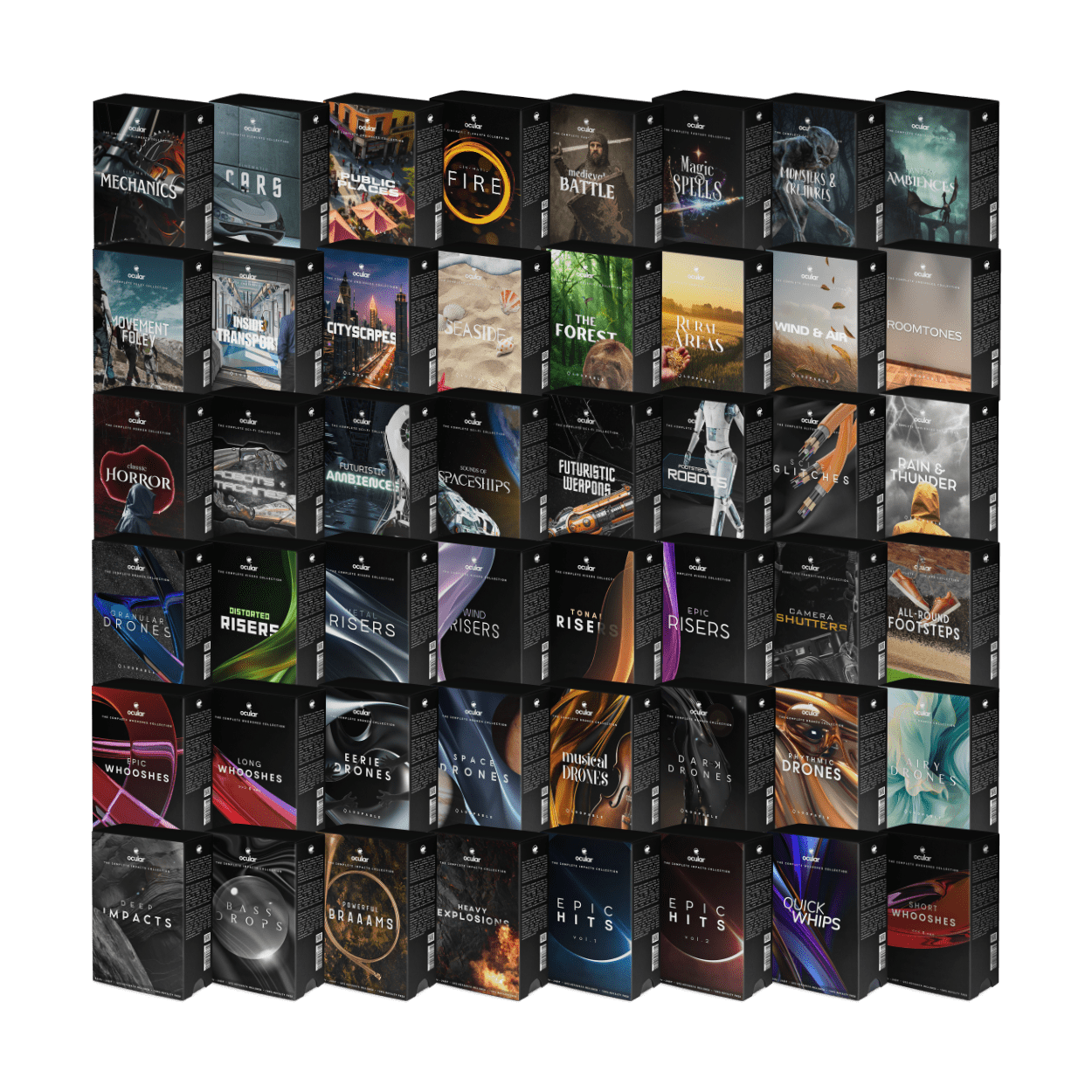As a filmmaker or video producer, you know that dialogue is one of the most important elements of any production. It's the backbone of the story and helps to engage the audience. However, even the best performances can be ruined by unwanted noise and distractions in the audio. That's where dialogue editing comes in. In this post, we'll explore the art of dialogue editing and provide you with some tips and tricks for removing unwanted noise and improving clarity.
The Importance of Dialogue Editing
Dialogue editing is the process of manipulating audio recordings to enhance the clarity and coherence of spoken words. It's a crucial step in post-production, and it's what separates amateur productions from professional ones. With proper dialogue editing, you can remove background noise, adjust volume levels, and eliminate unwanted sounds, such as clicks, pops, and hisses. The result is a more polished and immersive audio experience for your viewers.
Tips and Tricks for Dialogue Editing
-
Use a Good Quality Microphone: The first step in producing good quality audio is to use a good quality microphone. A high-quality microphone will capture the voice clearly and with minimal background noise, making it easier to edit in post-production.
-
Record in a Controlled Environment: Recording in a controlled environment, such as a sound booth, can also help to reduce unwanted noise. Avoid recording in a room with hard surfaces, which can cause echoes and reverberations.
-
Use Noise Reduction Tools: Noise reduction tools are essential for removing unwanted background noise from audio recordings. Some popular noise reduction tools include iZotope RX, Waves NS1, and Audacity's noise reduction tool.
-
Use EQ to Improve Clarity: EQ (equalization) can help to improve the clarity of dialogue by reducing muddiness and boosting important frequencies. For example, boosting the mid-range frequencies can help to make dialogue sound clearer and more present.
-
Edit in Short Segments: It's easier to focus on editing dialogue when you break it down into short segments. This allows you to focus on individual words and phrases and make adjustments as needed.
Common Mistakes to Avoid
-
Overusing Noise Reduction: While noise reduction tools are helpful, it's important to use them sparingly. Overusing noise reduction can result in a loss of detail and can make dialogue sound unnatural.
-
Editing Out Natural Sounds: Sometimes natural sounds, such as breathing and lip smacks, can add to the realism of a scene. Avoid editing out these sounds unless they are truly distracting.
-
Ignoring Volume Levels: Volume levels are an important aspect of dialogue editing. Make sure that the dialogue is consistent in volume throughout the scene, and adjust volume levels as needed.
Conclusion
Dialogue editing is an essential aspect of post-production that can take your production from amateur to professional. By following the tips and tricks outlined in this post, you can remove unwanted noise, improve clarity, and create a more polished audio experience for your viewers. Remember to use high-quality equipment, record in a controlled environment, and use EQ and noise reduction tools sparingly. With these techniques, you'll be well on your way to mastering the art of dialogue editing.