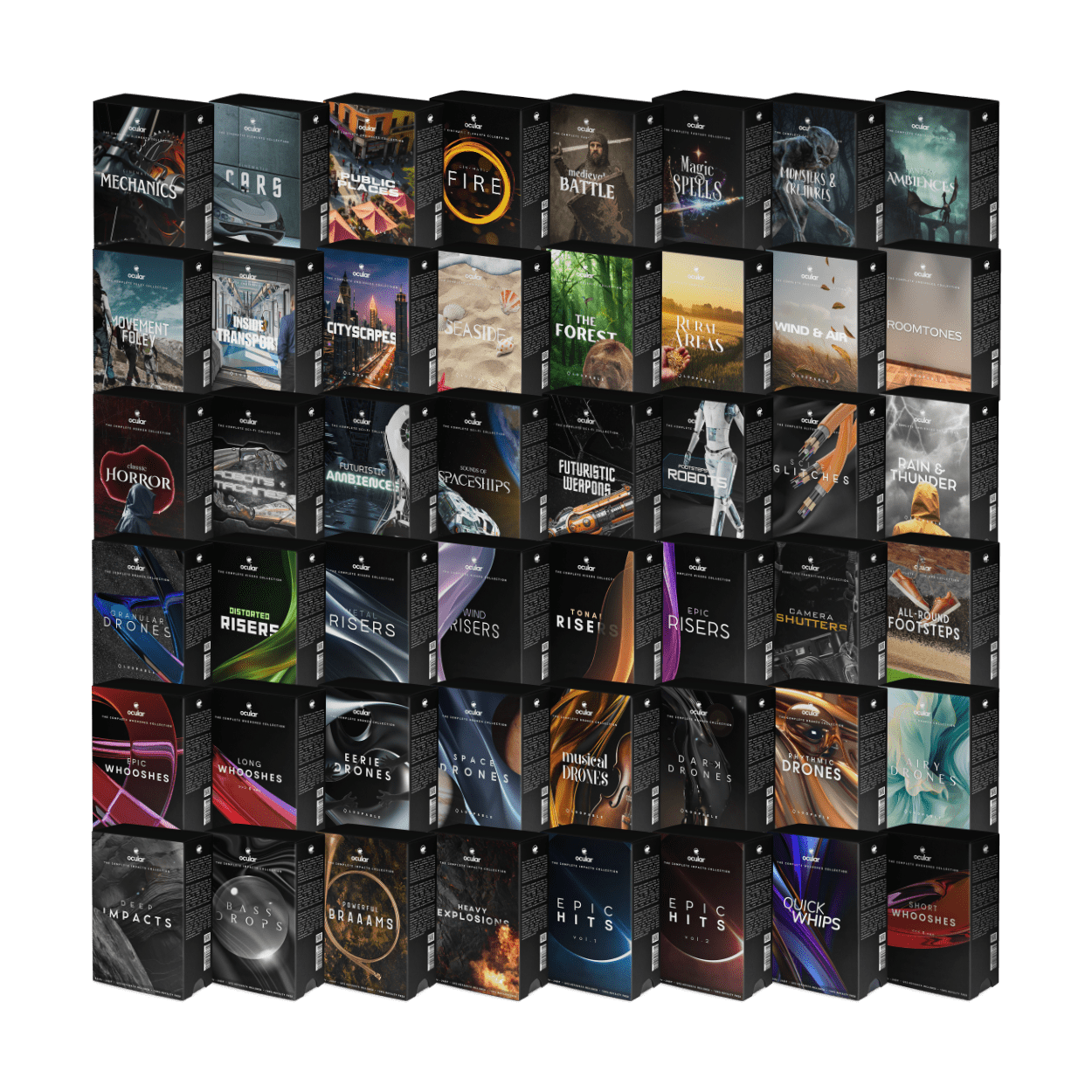As a video editor, sound design is just as important as visual design in creating a compelling and professional video. Adobe Premiere Pro offers a wide range of built-in audio tools, but for more advanced sound design, it's often necessary to use third-party plugins. In this article, we'll discuss the best plugins to use in Adobe Premiere Pro for sound design.
Transform Your Audio: 5 Must-Have Sound Design Plugins for Video Editors in Adobe Premiere Pro
1. iZotope RX7
iZotope RX7 is an advanced audio repair plugin that offers a variety of tools for fixing common audio issues such as noise, distortion, clicks, and pops. It includes features like Spectral Repair, Dialogue Contour, and De-reverb, making it a valuable tool for cleaning up dialogue and other audio in your video.
2. Waves Audio L2 Ultramaximizer
The L2 Ultramaximizer from Waves Audio is a powerful limiter that allows you to increase the overall volume of your audio without clipping or distorting. It offers a transparent sound that maintains the clarity of your audio, making it an excellent tool for mastering your final audio mix.
3. iZotope Nectar 3
iZotope Nectar 3 is a comprehensive vocal processing plugin that offers a wide range of tools for enhancing and correcting vocal recordings. It includes features like Pitch Correction, Breath Control, and Dynamic EQ, which can help you achieve a polished, professional sound for your voiceover or dialogue.
4. Waves Audio J37 Tape
The J37 Tape from Waves Audio is a tape emulation plugin that allows you to add warmth and character to your audio. It emulates the sound of the famous J37 4-track tape machine used by The Beatles, offering a vintage sound that can add depth and richness to your audio recordings.
5. Sound Radix Auto-Align
Sound Radix Auto-Align is a time alignment plugin that helps you synchronize multiple audio recordings. It can automatically detect and correct any timing discrepancies between your tracks, making it a valuable tool for mixing and mastering your audio.
Maximize Your Audio Potential: Discover 5 Bonus Plugins for Sound Design in Adobe Premiere Pro for Filmmaking
In addition to the five essential sound design plugins mentioned above, there are a number of other useful plugins that can help you take your audio to the next level in Adobe Premiere Pro.
6. FabFilter Pro-Q 3
FabFilter Pro-Q 3 is a powerful equalizer plugin that offers advanced features such as dynamic EQ, mid-side processing, and spectrum grab. It allows you to shape and refine the tonal balance of your audio, making it an essential tool for mixing and mastering your audio.
7. Accusonus ERA Bundle
The Accusonus ERA Bundle is a collection of audio repair plugins that can help you fix a variety of common audio issues, such as background noise, hum, and reverb. It includes a range of tools, including Noise Remover, Reverb Remover, and Voice Leveler, making it a valuable asset for any video editor or filmmaker.
8. Soundtoys 5
Soundtoys 5 is a comprehensive plugin bundle that offers a wide range of effects, including delays, reverbs, and distortion. It includes unique tools like the Crystallizer, which can add shimmer and sparkle to your audio, and the Decapitator, which can add grit and character to your sound.
9. Avid Space
Avid Space is a reverb plugin that offers a range of high-quality reverb algorithms, including plates, rooms, halls, and chambers. It includes a simple user interface that allows you to quickly dial in the perfect reverb settings for your audio.
10. Valhalla VintageVerb
Valhalla VintageVerb is a versatile reverb plugin that offers a range of vintage-style reverb algorithms, including plate, hall, and room. It includes a number of unique features, such as modulation and decay filtering, making it a valuable tool for adding depth and character to your audio.
By using these plugins in Adobe Premiere Pro, you can enhance the quality and clarity of your audio, making your videos more engaging and professional. However, it's important to remember that these plugins are only tools - they can't fix every audio problem. It's always best to start with good quality audio recordings and use these plugins to enhance and improve your sound design.