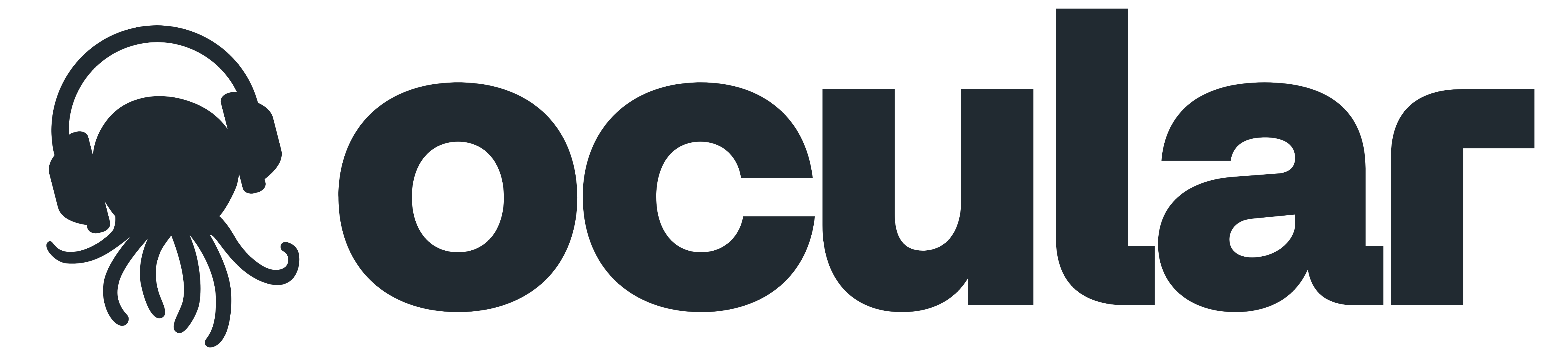This blog is empty
Back to homeOur assets are used by
Shaping the sound of the world's biggest brands.





Exclusively Available
All our sounds are crafted by our in-house team of professionals, ensuring top-quality and unique audio for your projects. As a result, our products are exclusively available at Ocular Sounds.
Use Without Limits
All our audio assets come with full usage rights, meaning you can use them in any project without worrying about royalties or hidden costs. Once purchased, they’re yours to use forever.
Hands-On Support
We provide more than just technical support. We offer dedicated collaboration, expert guidance, and insightful feedback to help refine and elevate your projects and ideas.
Reach out anytime.
Need Fast Support?
Our support team is available 7 days a week to answer your questions and provide expert guidance. We know everything about audio and offer fast, accurate advice on any issues you might encounter. Whether you need help with your downloads, troubleshooting, or just want to learn more about our products, we’re here for you. We typically respond within a few hours.
Contact usHow do I download my purchased products?
Click on the “My Account” icon (the person-shaped icon in the top right corner of our website). Enter the email address you used during checkout, and you’ll receive a one-time login code via email. Once logged in, click on “Download Center” at the top of the page to access all your products.
What kind of license comes with my purchase?
All purchases include a commercial license, which allows you to use our assets in both commercial and non-commercial projects. You can find the full license terms here.
Are the assets royalty-free?
Yes. All assets are 100% royalty-free, fully original, and cleared for use without any copyright issues.
Which software or DAWs are your assets compatible with?
All assets are provided in .wav format, which is universally supported by all major editing software and DAWs, including Adobe Premiere, Final Cut, DaVinci Resolve, Pro Tools, Logic Pro, Ableton Live, and more. You can simply drag and drop the files into your project or import them directly.
Are there any subscription fees or hidden costs?
No. We don’t offer any subscription plans, and there are no hidden fees or royalties — you only pay once per product.