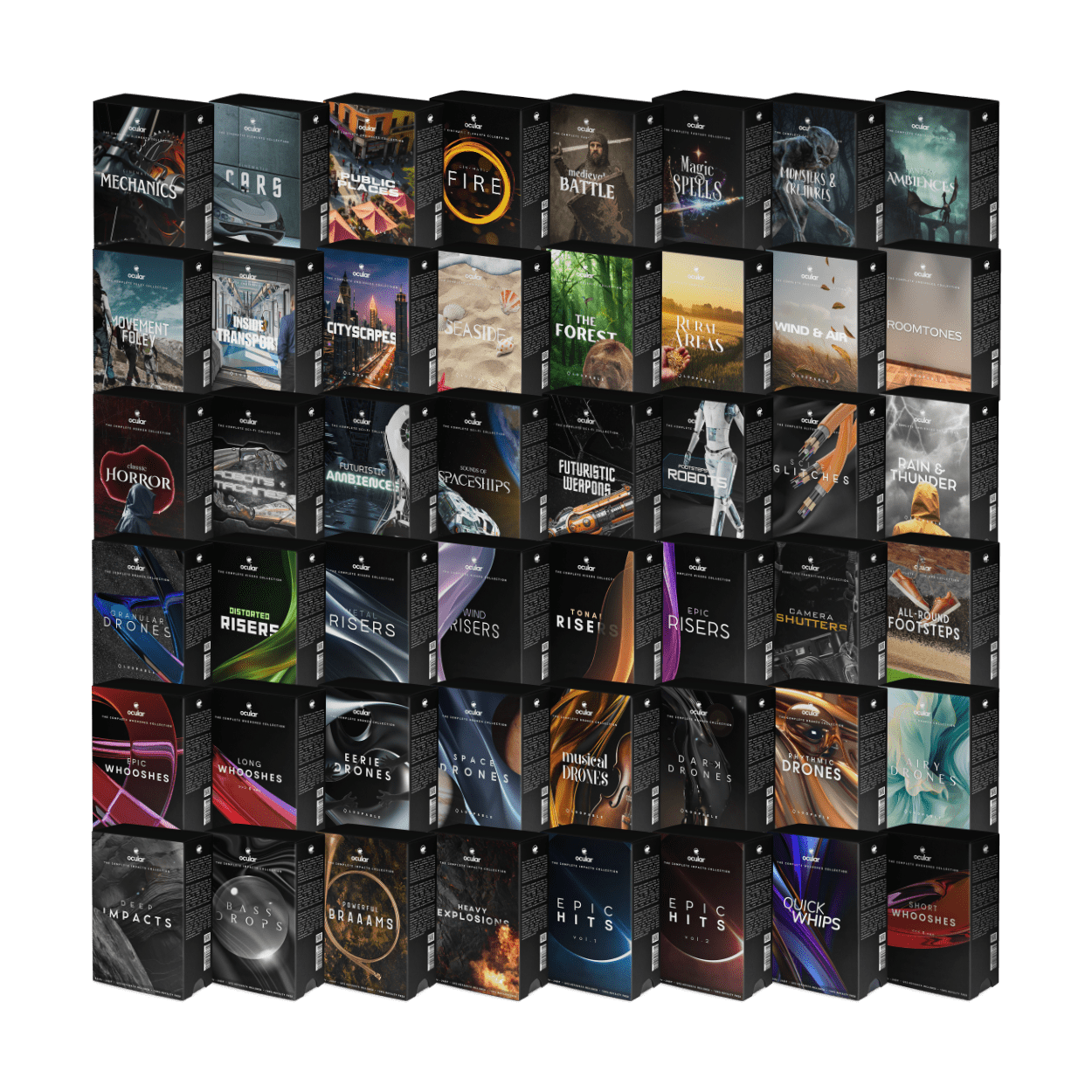In the dynamic world of video editing, finding the right elements to enhance your visual storytelling is crucial. One often overlooked but incredibly effective tool is the use of rhythmic drones sound effects. Contrary to popular belief, we're not referring to the buzzing sounds of flying drones. Instead, we're talking about the atmospheric and rhythmic sounds that can elevate your video soundscapes and create a truly immersive experience for your audience. In this blog post, we'll explore how and when to use rhythmic drones sound effects as a video editor, along with practical tips and tricks to make the most of this unique auditory tool.
Understanding Rhythmic Drones Sound Effects
Rhythmic drones sound effects are ambient audio elements that can add depth, emotion, and a sense of continuity to your videos. These sounds often consist of sustained tones or repetitive patterns that create a hypnotic and immersive atmosphere. When used strategically, rhythmic drones can complement the visual elements of your video, establishing a mood and guiding your audience through a more engaging viewing experience.
When to Use Rhythmic Drones Sound Effects
-
Setting the Tone: Rhythmic drones are excellent for setting the overall tone of your video. Whether you're aiming for a suspenseful, serene, or mysterious atmosphere, choosing the right drone sound can instantly convey the mood you're looking to create.
-
Transitions: Smooth transitions are essential for maintaining the flow of your video. Use rhythmic drones during transitions to bridge scenes seamlessly, preventing jarring cuts and keeping your audience captivated.
-
Emphasizing Key Moments: Highlight important moments in your video by syncing rhythmic drones with key visuals. This can evoke a stronger emotional response from your audience and underscore the significance of specific scenes.
-
Building Tension: When your video narrative calls for heightened tension, rhythmic drones can be your secret weapon. Gradually increase the intensity of the drone to build suspense and create a palpable sense of anticipation.
Practical Tips & Tricks
-
Layering and Mixing: Experiment with layering multiple drone sounds to create a rich and textured sonic landscape. Use audio editing software to adjust volume levels, ensuring a harmonious balance with other audio elements.
-
Syncing with Visual Beats: To enhance the synchronization between your visuals and audio, time your rhythmic drones with on-screen beats, actions, or transitions. This creates a more immersive and polished viewing experience.
-
Tailoring to the Narrative: Consider the narrative arc of your video and tailor the drone sounds accordingly. A gradual shift in the tone and intensity of the drone can mirror the development of your storyline.
-
Maintaining Consistency: While drones are excellent for establishing mood, ensure they don't overpower other essential audio elements such as dialogue or background music. Strive for a balanced audio mix to maintain overall clarity.
Elevate the Impact of Your Storytelling
As a video editor, integrating rhythmic drones sound effects into your projects can elevate the impact of your storytelling. By understanding when and how to use these atmospheric sounds, you can create a more immersive and emotionally resonant viewing experience for your audience. Experiment with different drone sounds, sync them with your visuals, and discover the transformative power of rhythmic drones in video editing.